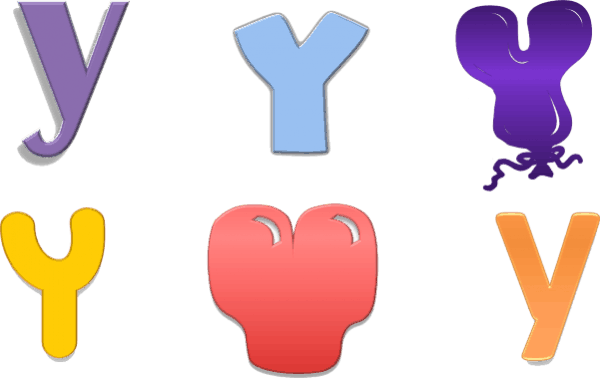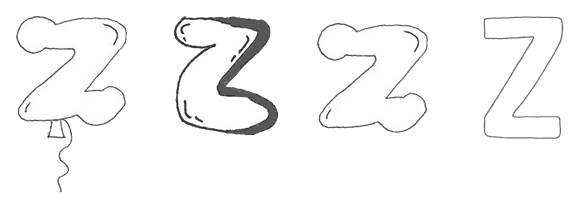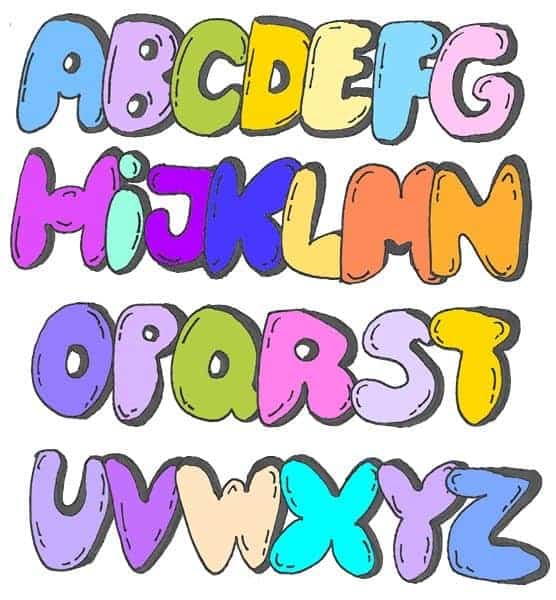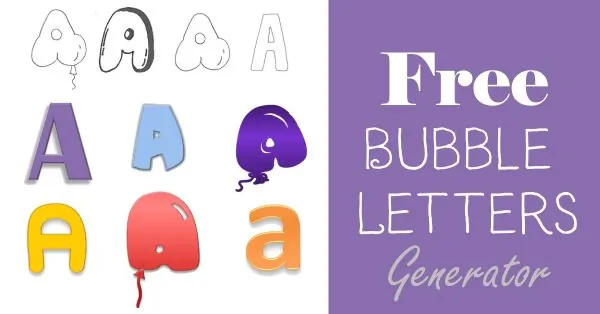
Free Bubble Letter Generator Copy And Paste
![]()
![]()
Fancy Bubble Letters | Printable Bubble Letters & Bubble Words:
Create Bubble Words in Minutes!
Use our free bubble letter generator to create bubble text from the font designs available. Move the letters around to overlap or not. Print or download it to your PC. Write anything you want – letters, words, or sentences. There are many kinds of bubble letter fonts available with letters and numbers. The bubble font generator is useful when you want to create bubble words. If you are looking for individual letters, then see the alphabet of bubble letters below. You can print large full-page printable letters for each letter in the ABC.
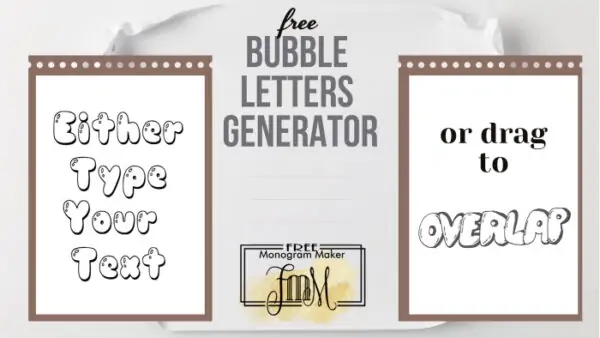
Select either letters or numbers and symbols. Then select the letter and the style. Click on any initial to add it to your canvas. Drag each letter to the desired location. When satisfied, download with a transparent background. You can only download these letters as an image or a PDF. If you want bubble letters to copy and paste then see the bubble writing generator above.
You can also use the bubble letter maker to add balloon letters and numbers. They are available in four different colors.
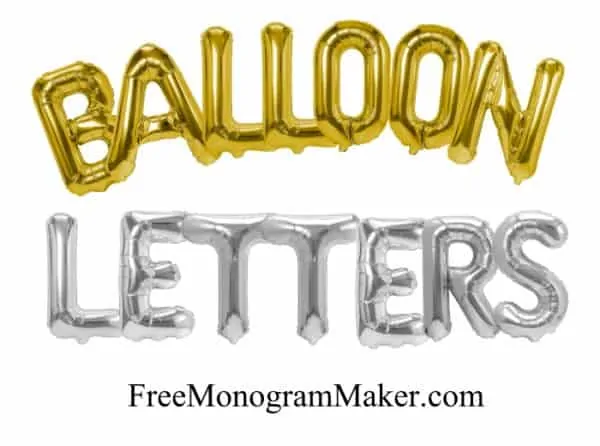
With our free bubble letter generator, you don’t need to know how to draw bubble letters. You simply select the letter or number that you want from any of the bubble letter designs and click on it and the free bubble letter font will appear on your page. Drag the letters in the correct order to write your title, name, or word. You can decide if the letters overlap or not and how close they will be. Play around with the letters until you are satisfied with the layout and then download the page. It will download with a transparent background unless you added a background image. To add a background, upload any image.
You can either use the smaller letters to write words, names, titles, or sentences or use the huge letters to print one initial per page. The larger letters are perfect for creating posters.
We offer various fonts and styles for each of the letters in the bubble letter alphabet.
How to Use the free Bubble Font Generator
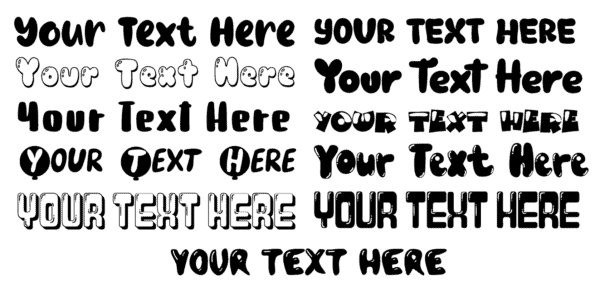
Select any bubble font and type any text.
Free Bubble Fonts
The video above shows you how to create bubble text. You can use the bubble text generator to write as many words as you want. Open the bubble alphabet and select the letter you need. Click on it to insert it. Drag it to wherever you want to place it.
Alphabetical Bubble Letters
Bubble letters alphabet from A to Z. Click on each letter to see the bubble lettering options for each letter. We offer different fonts and styles for each letter to give you as many options as possible. Select the style that best suits your needs. There are more bubbly letters, box letters, block letters, balloon letters, cloud letters, graffiti-style, comics style, etc.
There is also a step-by-step tutorial to draw bubble letters for each letter below.
Bubble Letter A
Bubble Font B
Bubble Letter C
Bubble Letter D
Bubble Letter E
Bubble Letter F
Bubble Letter G
Bubble Letter H
Bubble Letter I
Bubble Letter J
Bubble Letter K
Bubble Letter L
Bubble Letter M
Bubble Letter N
Bubble Letter O
Bubble Letter P
Bubble Letter Q
Bubble Letter R
Bubble Letter S
Bubble Letter T
Bubble Letter U
Bubble Letter V
Bubble Letter W
Bubble Letter X
Bubble Letter Y
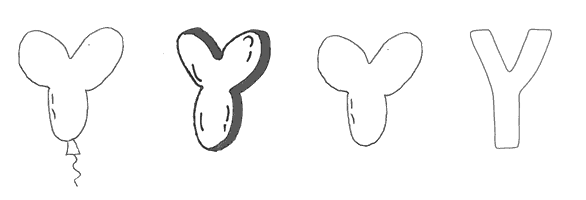 \
\
Bubble Letter Z
How to use our bubble letters maker
- Click on any set of letters from the selection above to open the online font generator.
- Click on “click here to select design” to choose the design that you want to use. For example, we have a graffiti style, balloon style, and other cool and cute letters.
- There is also a huge version that will print one letter per page instead of words or sentences.
- Click on all of the letters that you want from each design. You can go back and add letters at a later stage, but it is quicker to choose as many as you need at this point. The letters are in the order of the alphabet (ABC).
- Drag the letters around until they are in the correct order and overlapping as much as you want them to.
- When you make bubble letter words you should overlap the letters.
- Download and print.
How to create printable bubble letters
- Once you have followed the steps above, click on the print icon to print the letters. You can also download it to your computer and print it from there.
- If you want to create a page with one letter only, then follow the steps above but select the “huge” category. These big printable bubble letters will each cover one full page.
- Select the letter and then download or print the page.
- You can use this method to write anything such as printable names in bubble letters.
How to create a bubble letter template
- If you want to create a template with one letter per page, then open the bubble letter creator and follow the instructions above. You can use these templates for many different purposes, such as to create coloring pages for children learning to read and write. To make a stencil, print on cardstock and then cut out the letter by hand or with a cutting machine such as a Cricut or a Silhouette.
- If you want to write a word such as “love,” “happy birthday,” “thank you,” or “mom,” then click on each letter in the word that you want to write.
- You can then either cut out or trace the letters.
- If you want to create colorful letters, then color each letter once you have printed the template. You can also use the colored letters.
How to Make Bubble Letters in Word
- You can import the words into Microsoft Word once you have completed the stages above.
- Create the word as per the instructions above and then download it as an image file.
- Open a Word document and click on “insert” -> “picture” and select the file that you downloaded previously.
How to Add a Background
- Open the bubble letter font generator and click on the image icon to add a background.
- Then follow the steps above.
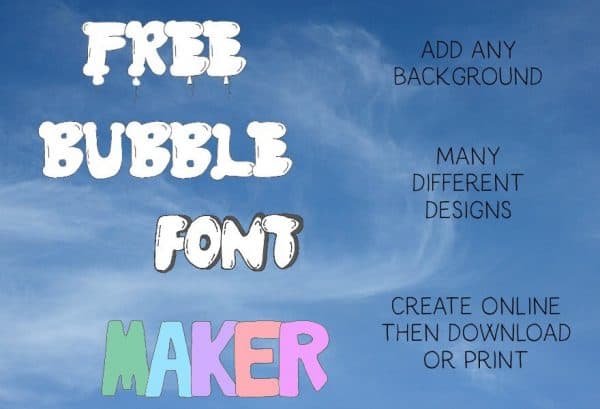
Do you need any letters or symbols that do not appear here?
At this stage, we only have uppercase (capital) letters available. If you need lowercase letters, numbers, or symbols such as a question mark, “&” or others, then please leave a comment below. We will try to add those options for you and free of charge.
Colored Letters
Most of the fonts are black and white, but we also have colored letters. You can also download the printable colorable letters and color them yourself.
You can also print the stencil and then color it yourself. If you need a graffiti font generator, then follow the instructions above and select this font.
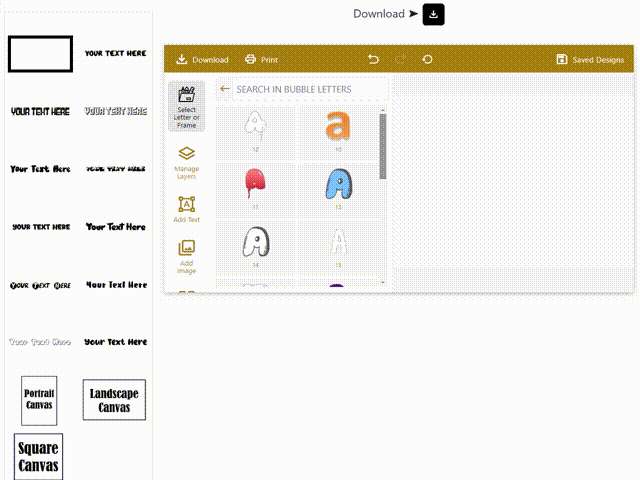
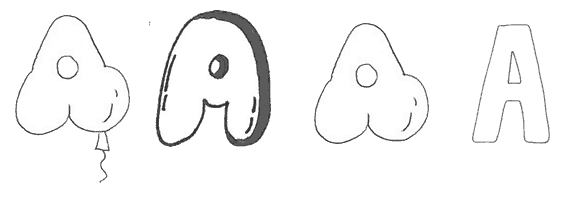
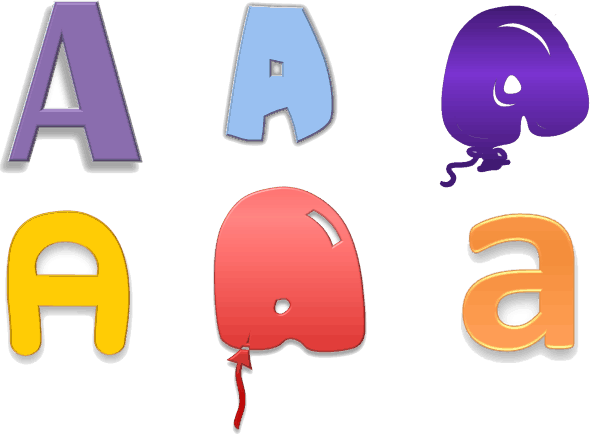
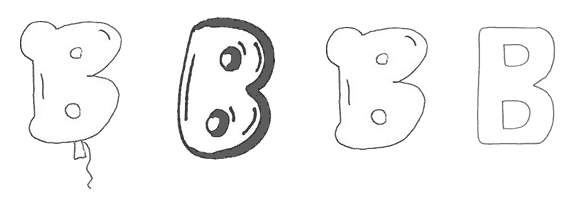

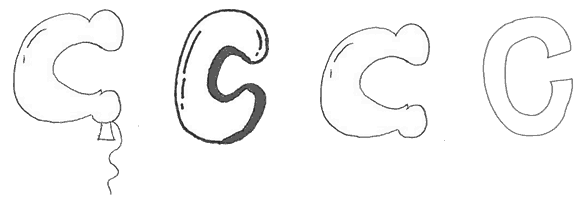


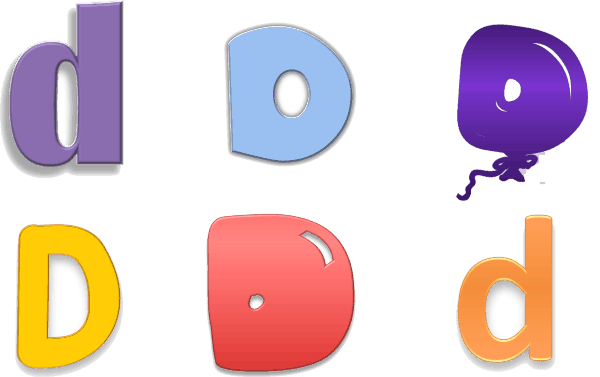



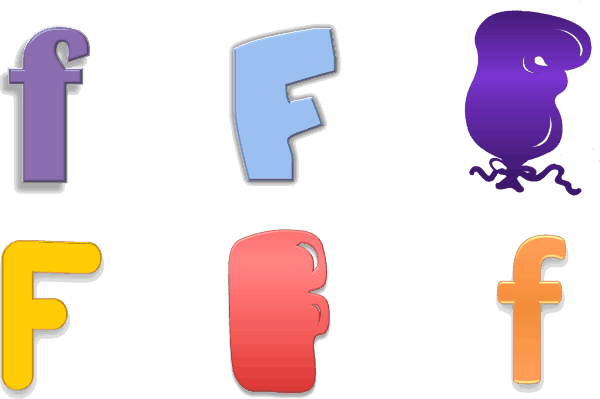
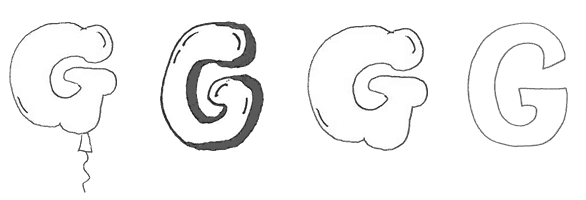


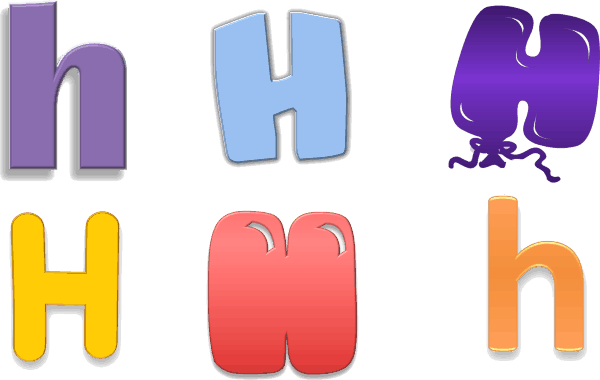

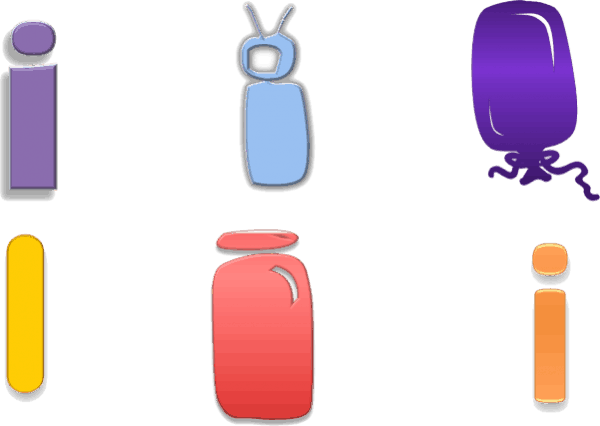

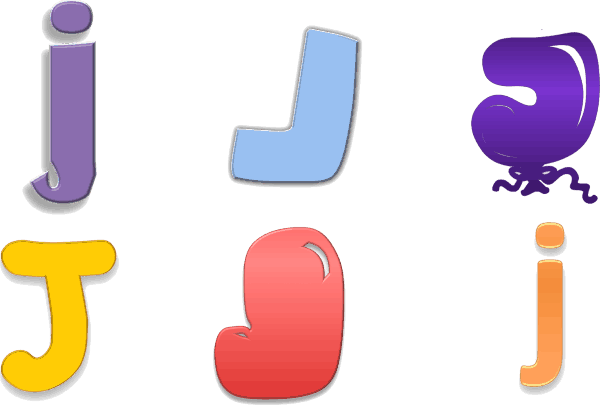
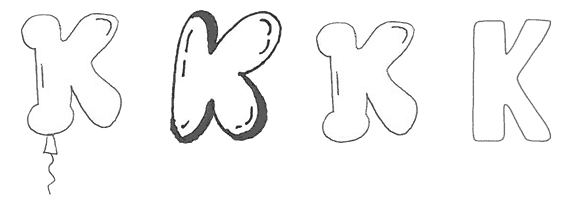

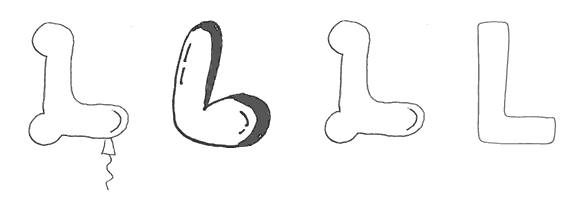

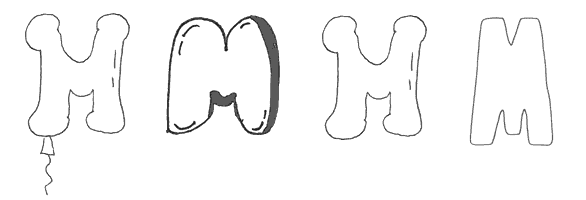

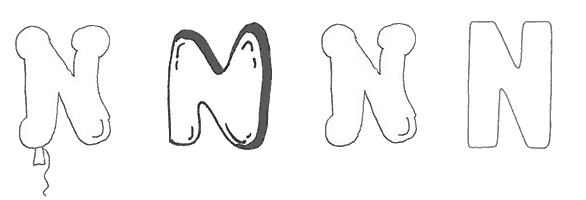

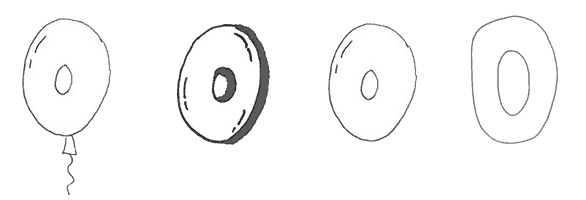

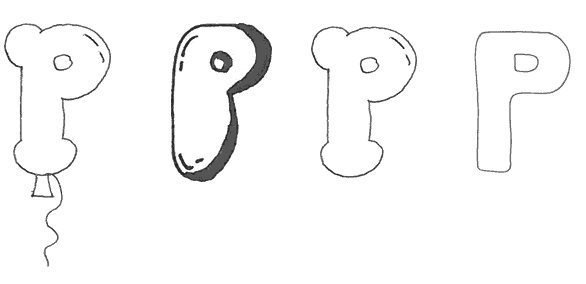

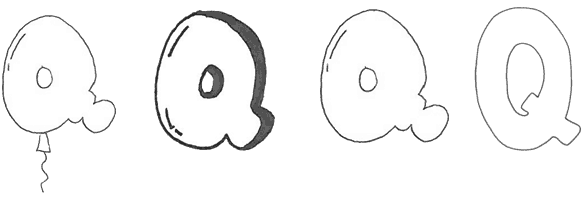



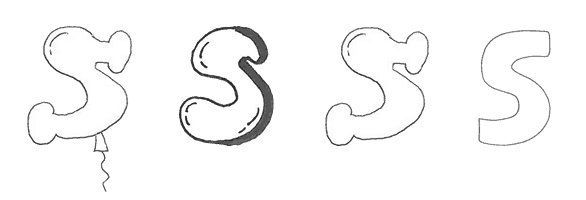

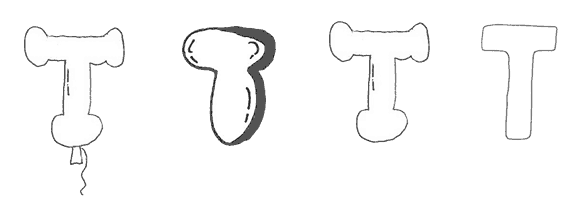

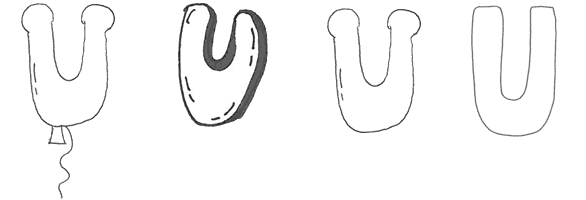

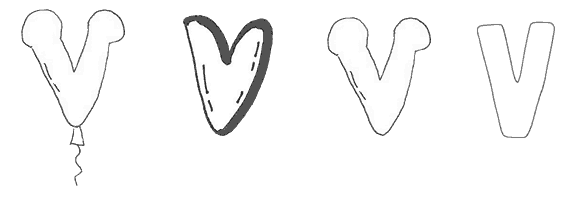

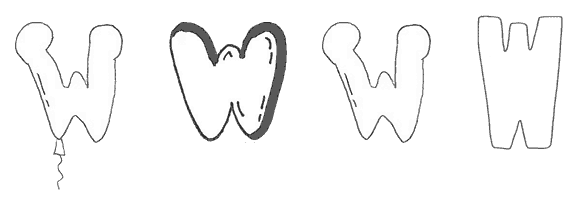

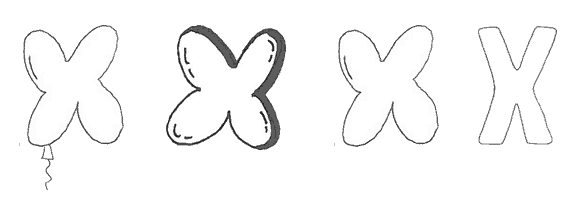

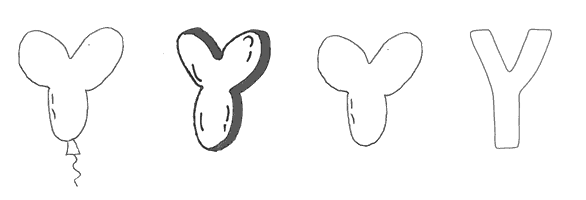 \
\