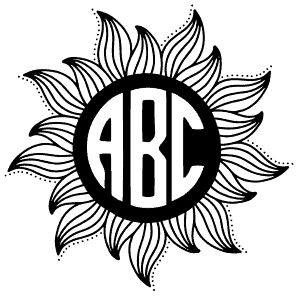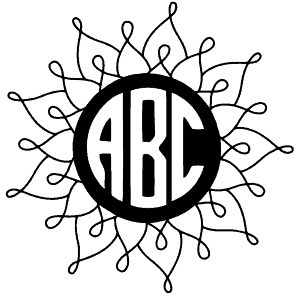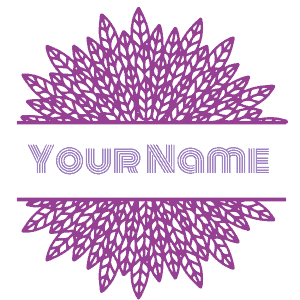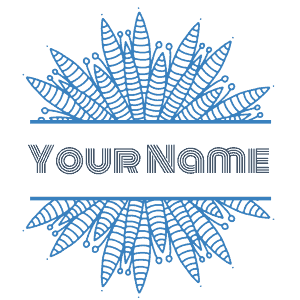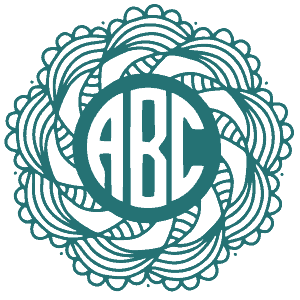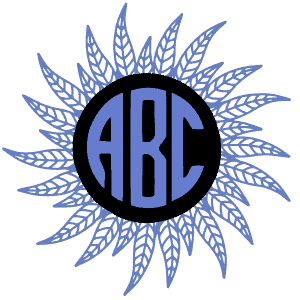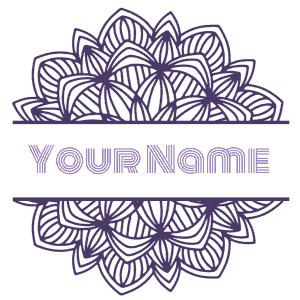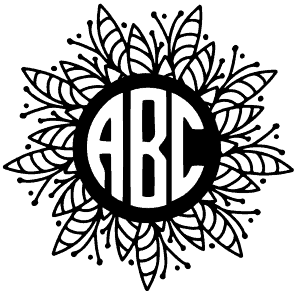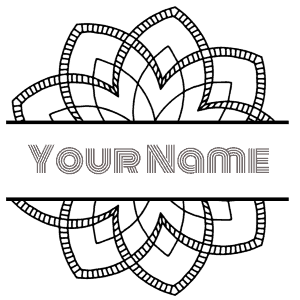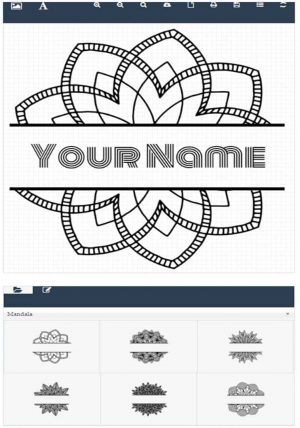These printable mandalas can be printed with your name or your monogram and in any color. There are many different designs available. You can use our free mandala drawing app to select the mandala design, add your name or monogram and change the color of the mandala and the text.
How to Make a Mandala with Your Name or Monogram
 Select the version with a name or a monogram
Select the version with a name or a monogram
 Select the Mandala Design. The mandala app offers many designs that you can choose from. Scroll down until you find one you like. Click on the selected design.
Select the Mandala Design. The mandala app offers many designs that you can choose from. Scroll down until you find one you like. Click on the selected design.
 Type your name or monogram.
Type your name or monogram.
To type your name: click on “your name” and type your name or the name that you want to appear.
To add your monogram:
- Click on “Edit Initials”.
- Click on “None” and select “A”.
- In the text box below replace A with your first initial.
- You can change the color by clicking on “change color” and selecting a new color and then clicking on “select”. You can also move the letter or make it bigger or smaller by dragging the bottom right corner.
- Repeat stages 2 to 4 for the letters B and C.
- To change the color of the circle, select “Circle” and then change color.
 Select a color. To change a color click on the element that you want to change and then click on change color. Select the color that you like and then click on “select”. You can change the color of the mandala, the name and the circle behind the monogram. You can also select the element that you want to color as per the instructions above (i.e. next to the box that reads “select the initial that you want to customize” and then select the color.
Select a color. To change a color click on the element that you want to change and then click on change color. Select the color that you like and then click on “select”. You can change the color of the mandala, the name and the circle behind the monogram. You can also select the element that you want to color as per the instructions above (i.e. next to the box that reads “select the initial that you want to customize” and then select the color.
How to Make a Colorful Mandala
If you want to make a colorful mandala you can select the monogram version and a different color for the monogram, the circle and each of the three initials. There are many colorful monogram designs that you can create with our free monogram maker.