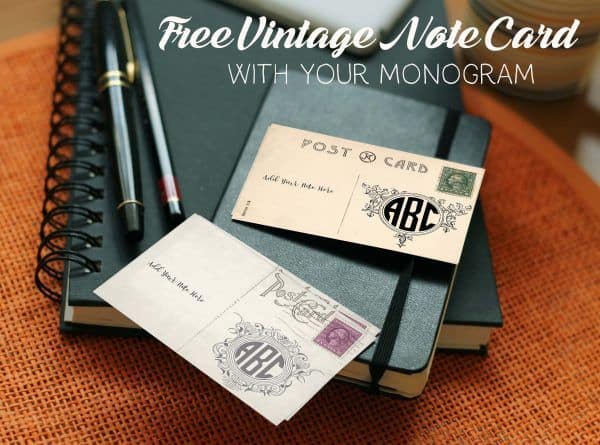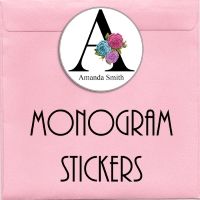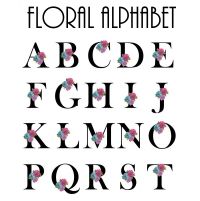Free Online Note Card Maker
You can use our free monogram maker to create monogrammed stationery with any of the monogram designs on this site. Customize the monogram and print it on a note card. To add text just click on the A icon.

Use our free note card maker to personalize these note cards with your message and your monogram.
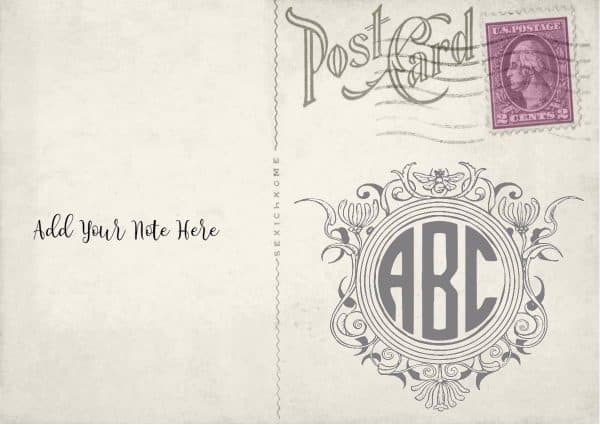
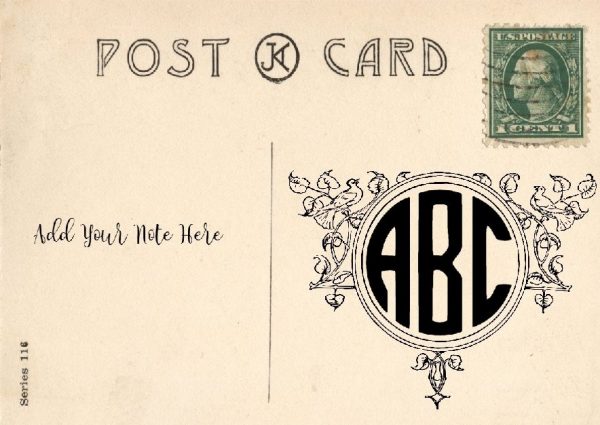
How to Personalize the Vintage Note Card
- Choose the note card template that you want to use. There are two different designs available.
- Click to open the notecard maker.
- Change all three initials of the monogram. Under the template, you will find a box that reads “edit elements”. Click on it and choose the A. In the box under it, you will see the letter A. Replace the A with your first initial. Repeat this step with the letter B and then C.
- Add your note to the left.
- Download and/or print.
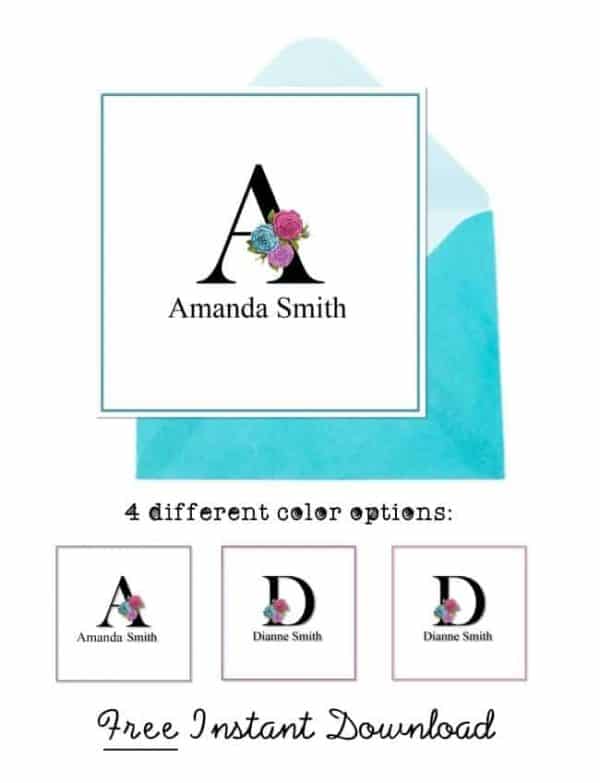
These notecards can be personalized with our free monogram maker. You can then download them and print on cardstock to create your own monogrammed note cards. They also make a great gift if you print about 20 of them and put them in a nice box or wrap them with ribbon. There are 4 different colors so you can print 5 note cards in each color and make a pretty personalized gift that costs very little to make.
How to change the floral letter?
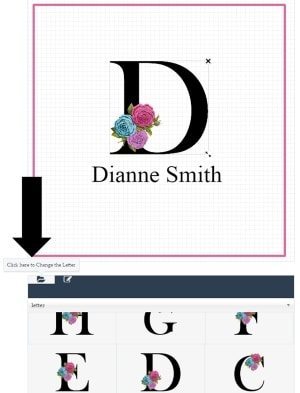 Click on the A and then click on the folder icon below.
Click on the A and then click on the folder icon below.
Choose the letter that you want to use and click on it.
It will appear instead of the A.
You can move the new letter around and make it bigger or smaller.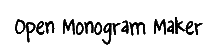
How to make the floral letter bigger or smaller?
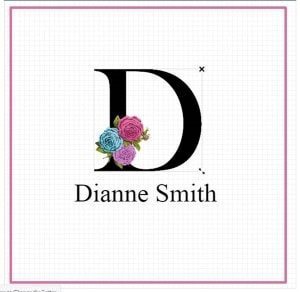 Click on the two arrows on the bottom right-hand corner and drag to the right to increase the size or to the left to decrease the size.
Click on the two arrows on the bottom right-hand corner and drag to the right to increase the size or to the left to decrease the size.
How to edit the name?
Double click on “name” and type the name that you want to use. You can make it bigger, smaller or move it around.
How to change the color of the border?
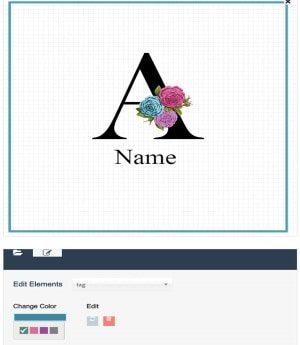 Click on the border and then click on “change color” below. The color options will appear. Choose the color that you want to use and the border color will change. You can also download each color and decide later which to use.
Click on the border and then click on “change color” below. The color options will appear. Choose the color that you want to use and the border color will change. You can also download each color and decide later which to use.
If you are making a gift box with monogrammed note cards you can print some in each color and wrap them up with ribbon or put them in a square box.
How to make the note cards?
- Once you have edited the text download to your PC.
- Print on cardstock.
- Cut around the note.
- If you are making a note card gift box then make a few note cards in each color or make them all in the same color. Put them in a box or wrap then with ribbon.
- Use with a colored or white envelope.
If you liked this design you might like these free products: