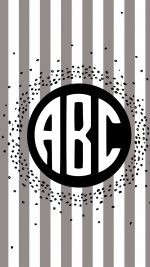Our free online wallpaper maker will enable you to design wallpaper within minutes and without any experience or software.
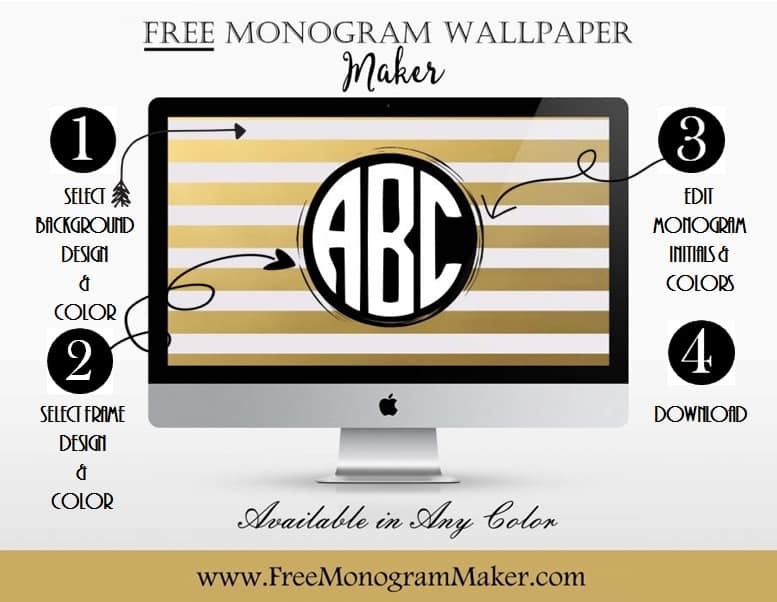
Free Monogram Wallpaper Maker
On this site, you can make monogram wallpaper for your desktop or mobile phone free! With our free monogram wallpaper creator, you can select your own background design and color, frame design and color and monogram initials and colors. You can then download it free of charge! We also have a monogram background maker for other purposes, such as to make gift wrap or binder covers. We also have ready-made monogram wallpaper templates with set backgrounds.
How to Make Your Own Monogram Wallpaper
With our free monogram wallpaper maker, you can select both the background and the frame. There are many different backgrounds and frames to choose from. You can also select the number of initials and change the color of the background, frame, and of each initial.
 Select the number of initials (4, 3 or 2) and the format (landscape or portrait).
Select the number of initials (4, 3 or 2) and the format (landscape or portrait).
The landscape orientation is to make monogram wallpaper for computer screens. The portrait orientation is to make monogram phone wallpaper. It can also be used for tablets.
 Select the frame.
Select the frame.
 On the top left of the monogram wallpaper maker, you can select the background and the round frame. Under frames, you will see a selection of round frames. Select any frame.
On the top left of the monogram wallpaper maker, you can select the background and the round frame. Under frames, you will see a selection of round frames. Select any frame.
 Select the background pattern and color.
Select the background pattern and color.
 There are 20 different backgrounds for monograms and each one is available in any color. Click on the background. Click on “change color”. Select the color that you want to use.
There are 20 different backgrounds for monograms and each one is available in any color. Click on the background. Click on “change color”. Select the color that you want to use.
Please note that if you selected the gold background then you cannot change the color.

 Add your monogram initials.
Add your monogram initials.
On the right side, you will see a list of all of the initials. Type each of your initials.
 Change the color of the initials.
Change the color of the initials.
To change the color of each letter, click on the little black box to the left of the letter. Select any color.
If you want the letters to be the same color as the background, you can select the background and copy the hex color code. You can then go back to each of the three letters and paste the hex color code.
You can make each letter a different color or make all three letters the same color.
 Change the color of the round frame.
Change the color of the round frame.
The round frame will be gray unless you change the color. To change the color, click on the little grey box next to the circle on the right of the background. Select the color that you want to use.
 Download the monogrammed wallpaper by clicking on the small cloud icon.
Download the monogrammed wallpaper by clicking on the small cloud icon.
You can download in four different formats: JPG, PNG, SVG or PDF.
To make the desktop wallpaper, right-click on the file (it should be in your “downloads” folder unless you saved it somewhere else) and click on “set as desktop background”.
Tip: If you are looking to make a monogram background for another purpose, then please check out the other products on this site such as the wrapping paper or binder covers. They are high-resolution files that are suitable for printing. These monogram backgrounds have a low resolution which is ideal for desktop wallpaper but not for printing.
Sample monogram backgrounds












FAQ
Q. Can the monogram maker be used on a Mac as well as a PC?
A. Yes.
Q. Can the monogram phone wallpaper maker be used on Android as well as iPhone?
A. Yes.
Q. Can the background be used to create a monogram lock screen?
A. Yes.
Q. Can you print your custom monogram background?
A. You can print it but the resolution was intended for screens and the print quality will not be good. We have similar products which are available in high resolution that will print really well. Please see We also the gift wrap or binder covers.