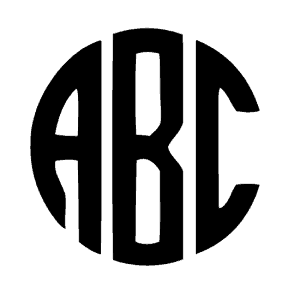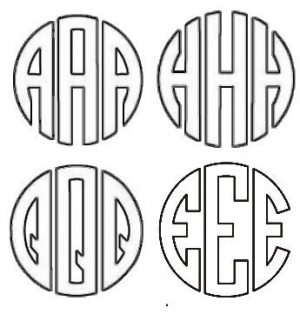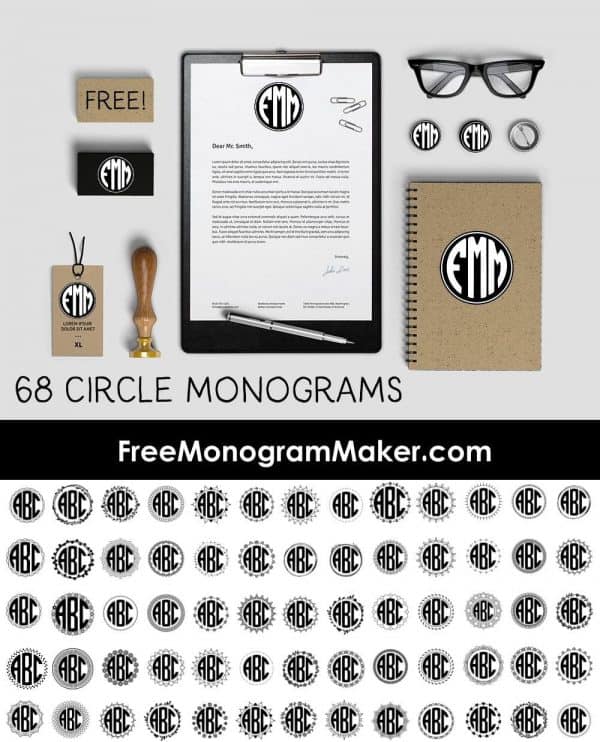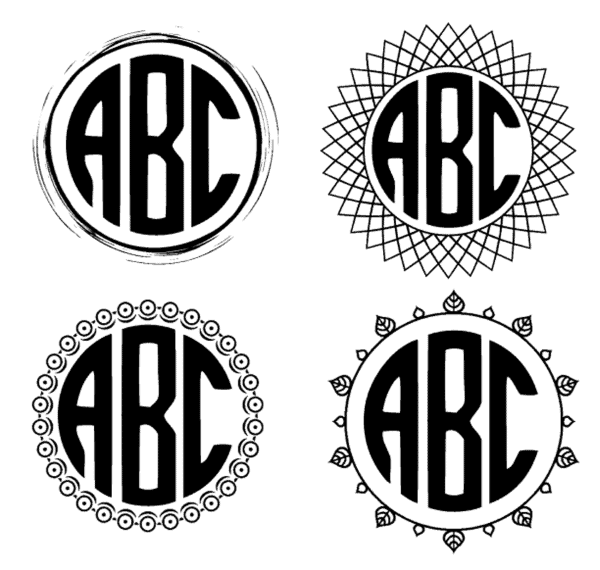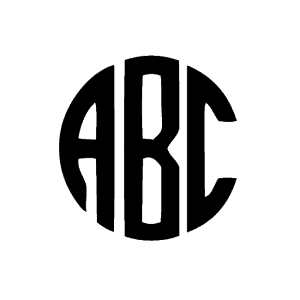Our free online circle monogram maker enables you to edit the initials, change the frame, and change the color of the letters and the frame. You can select either 2, 3, or 4 initials.
Each round monogram is available in any color. You can also change the round frame.
Online Circle Monogram Maker
3 Initial Monogram Generator
Most of the monograms on this site have three initials, but we also have some monograms with 2 or 4 initials (see above). Each sample monogram usually has three dummy letters (ABC). Replace these three initials with your initials. If you want to use only two initials then delete the middle initial (B). You can move the A and C closer together, and you can also drag each letter to the right if you want to make it larger. There is also an option for two initials, which includes a small circle in the middle.
To add any of these frames, open the free circle monogram generator, and enter your initials. You only download the complete monogram and do not need to download any fonts. You can also change the color of the circle monogram font and the border. Free instant download. See an explanation on how to change the letters and colors below.
If you are looking for a circle monogram font freestanding without the border then select the frame and delete it.
There are many monogram frames available. You can change the color of the frame and of the initials.
Watercolor Frames
Circle Monogram Font Free
For those who want to use the free monogram font with no border.
How to make a circle monogram
- Select the design you want to use from the 68 options above. There are other monogram designs available.
- Click on “Select the Initials that you want to Customize”
- Select the A and type your first initial in the box to the left where the letter A appears.
- To the left, you will see a box that says “change color”. Select a new color if you want to make a change.
- Repeat the process above for the letter B and C.
- If you want two letters only then click on “Select the Initials that you want to Customize” and select the letter B. Then click on the little x on the letter B to delete it.
- If you want to make changes to the circle then click on “Select the Initials that you want to Customize” and select “circle” and then you can make it larger, smaller, or change the color (as per instructions above).

FAQ
Do you offer a circle monogram font (free) to install on a PC?
Yes, we also offer a free circle monogram font that you have to install on your computer. Please see below. The templates above will enable you to create a circle monogram online without installing any fonts on your computer. The monogrammed circle can be downloaded as a PNG image with a transparent background and then later used on any product or in any file. You can change the size and color of the font and edit each letter.
How do I download or print once I have edited the initials?
Click on the cloud icon to download as a png file, the page icon to download as a PDF or the printer icon to print.
Do I need to download the circle monogram font?
No. You do not need to download any software. The circle monogram maker is an online app that will create your monogram for you without downloading any software.
Can I change the color of the font?
Yes. The circle monogram font generator allows you to change the color or size of the font.
Can I change the font?
Yes. You can select another font from the list of available fonts.
Do you offer free monogram fonts?
Once you open the monogram maker, you can choose from a selection of at least six free circle monogram fonts. Follow the instructions above and under the box “Font & Styles” you can select a font from the list of available fonts. We have many more free monogram fonts that can be used to create custom monograms.
Can I change the monogram circle after I have started customizing?
No. You need to select the circle design before you start. If you want to change the design then you need to click on that design to start customizing. Once you have started you can only change the color or size of the design but you cannot change the design.
Do you have a circle monogram font free to install on a PC?
 Either use our free circle monogram font online or download it and install it on your PC. If you use our monogram app, you can add frames and backgrounds. It will also save the hassle of installing on your PC. Both methods are free!
Either use our free circle monogram font online or download it and install it on your PC. If you use our monogram app, you can add frames and backgrounds. It will also save the hassle of installing on your PC. Both methods are free!
If you prefer to download and install our free circle monogram font then follow the instructions below.
Circle Monogram Font Free Download
To create a circle monogram with two initials you will need to download this font:
The font cannot be placed on a website without linking to this site!
To create the left initial use a capital / uppercase letter. To create the right initial use a small / lowercase letter.
To create a circle monogram with three initials you will need to download the above font AND the following font:
The font cannot be placed on a website without linking to this site!
This font is used to create the middle initial. You can use uppercase or lowercase letters.
How to Use the Circle Monogram Font?
- Open the program that you want to use.
- Type the initials. The first initial should be typed with caps lock on and the last initial should be typed with caps lock off.
- Select the “Circle_leftright” font and use it for the first and last initial.
- Select the “Circle_middle” font and use it for the middle initial.
How to change the spaces between the initials?
When using our font on a Word document you can make the initials closer together or further apart. To do so, click on the font dialog box on the home tag. On the advanced tab, you will find a spacing box. You can select either expand or condense. See here for a detailed explanation.
Can I create a master circle monogram?
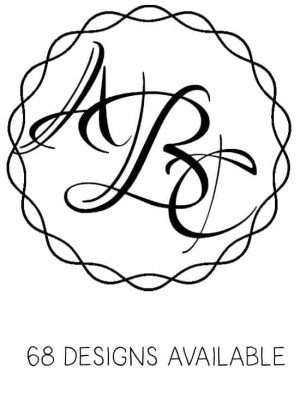 You can change the font to a master circle monogram font. Click on the circle design you want to use to open the circle monogram maker. Select the letter A and then change the font to any of the options available. Please note that you will probably have to change the size of the letter. Once you have changed the font, it will be selected. On the bottom right-hand corner you will see two little arrows. Drag then to the left to make the letter smaller. Once you have changed the font for all three letters, you can move them around so that they overlap nicely. To go back to the natural circle monogram font, you can refresh the page.
You can change the font to a master circle monogram font. Click on the circle design you want to use to open the circle monogram maker. Select the letter A and then change the font to any of the options available. Please note that you will probably have to change the size of the letter. Once you have changed the font, it will be selected. On the bottom right-hand corner you will see two little arrows. Drag then to the left to make the letter smaller. Once you have changed the font for all three letters, you can move them around so that they overlap nicely. To go back to the natural circle monogram font, you can refresh the page.
Do you have any other circle monograms?
Yes. There are 68 designs on this page, but on the homepage, you will find many more options in different styles (watercolor, chalkboard, gold, mandala, etc).